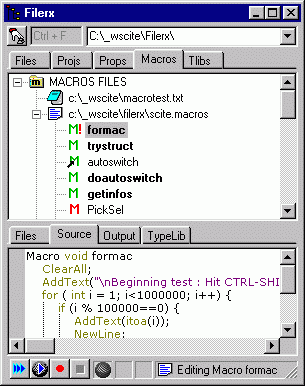
Icons give some indication about the Macro :
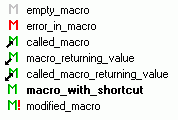
If specified in filerx.ini, a text file may be used to test macros in Filerx.
[macros] testfile=c:\_wscite\macrotest.txt
Macros Mode :
When loaded, manually, by double-clicking in the Files list, or automatically, if the name is found in Filerx.ini, a Macros file is added to the Macros Tree, and each macro appear as a child of this file.
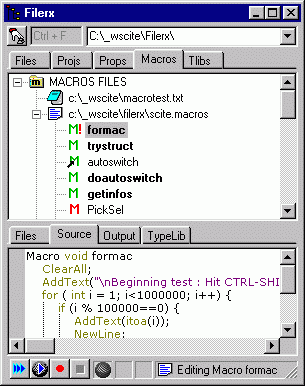 |
You may, then, edit, record, save, play or debug macros.All possible actions are found in a contextual menu , when right-clicking in the tree. Icons give some indication about the Macro :
If specified in filerx.ini, a text file may be used to test macros in Filerx.
[macros] testfile=c:\_wscite\macrotest.txt |
Contextual menus propose all available actions:
| For Macro files : | 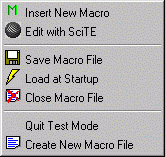 |
or for Macros : | 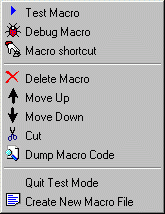 |